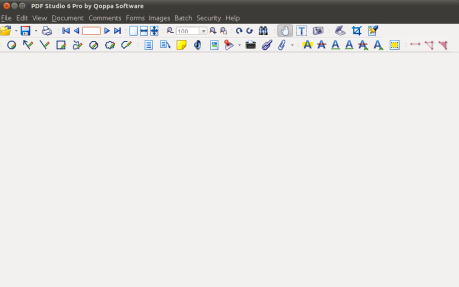I hate trying to remember all of my passwords for all of the different sites I use. And to those that would say “I just use the same password for all of them” – That is just not smart. Loose one password and someone can get into all of your accounts. Now think about how disastrous it would be if someone had access to all of your accounts – facebook, bank, credit card, email, work email, work VPN, work logon, etc.
KeePassX will make it a breeze to use different and secure passwords for all your different account. By secure, I don’t just mean two words strung together with a number in between them. I am talking about something like this: moo4en9eequ9WeNg1Sh or something even more difficult.
There are some nice features in this software that make it easy to use and pretty darned secure. You can hide user names and passwords on the screen so no one can look over your shoulder and get the information. You use copy and paste commands to copy usernames and passwords to the login page your are on.
The software will not only password protect the entire database, it will also secure it with a key file as well. This means you have to know the password as well as know the name of the key file and have access to it to access your data.
The main reason I like KeePassX is because it it cross platform and free. Yup, I opt for free when it is open source. When I cannot find an open source application to do what I want I will end up paying money for a commercial application. There are a lot of closed source “free” applications out there that are full of spyware and worse: keyloggers and other virile .
I personally use dropbox to store my password database on. I keep my key file on an SD card and have a very long and secure password. Of course I keep a copy of my key file and database on separate CD’s in a secure location as well.
Think about how hard it would be for someone to get access to my data versus the person who uses the same password for everything. Now ask yourself if you want to be that person dealing with all of the headaches associated with a stolen identity. If you don’t, I recommend you use KeePassX or another password manager.